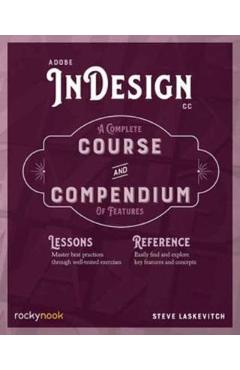Adobe Photoshop, 2nd Edition: A Complete Course and Compendium of Features - Stephen Laskevitch
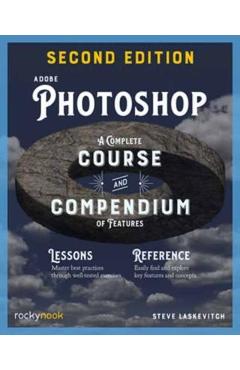
Detalii Adobe Photoshop, 2nd Edition: A
libris.ro
306.62 Lei
340.69 Lei
Computers
Stephen Laskevitch
Adobe Photoshop, 2nd Edition: A - Disponibil la libris.ro
Pe YEO găsești Adobe Photoshop, 2nd Edition: A de la Stephen Laskevitch, în categoria Computers.
Indiferent de nevoile tale, Adobe Photoshop, 2nd Edition: A Complete Course and Compendium of Features - Stephen Laskevitch din categoria Computers îți poate aduce un echilibru perfect între calitate și preț, cu avantaje practice și moderne.
Preț: 306.62 Lei
Caracteristicile produsului Adobe Photoshop, 2nd Edition: A
- Brand: Stephen Laskevitch
- Categoria: Computers
- Magazin: libris.ro
- Ultima actualizare: 28-10-2025 01:22:05
Comandă Adobe Photoshop, 2nd Edition: A Online, Simplu și Rapid
Prin intermediul platformei YEO, poți comanda Adobe Photoshop, 2nd Edition: A de la libris.ro rapid și în siguranță. Bucură-te de o experiență de cumpărături online optimizată și descoperă cele mai bune oferte actualizate constant.
Descriere magazin:
Adobe Photoshop: A Complete Course and Compendium of Features is your guide to creating, editing, and enhancing images and designs in Adobe Photoshop. Whether you\'re retouching a photograph, generating designs for social media, or combining images into composite creations, Photoshop is the tool for you--and this book will teach you what you need to know. This second edition has been fully revised and updated to cover the newest features of Photoshop. First, in a complete Course that includes a new set of projects and lessons from the curriculum of Adobe Certified Instructor Steve Laskevitch, you\'ll learn the procedures needed to use Photoshop effectively and professionally. As you work your way through dozens of step-by-step lessons, you\'ll be exposed to Photoshop\'s rich feature set in practical contexts and learn best practices for optimal workflows. We\'ll supply lesson documents and their assets to download, and you can use your course creations as starting points for your own projects. The updated Compendium provides even greater depth of knowledge and serves as an in-depth reference you can rely on long after the course is done. Its eight easy-to-access sections help you uncover more of the how and why of Photoshop. With extensive cross references between the Course and Compendium, the two parts of the book complement each other perfectly. Learn step by step how to: - Set up an ideal workspace - Leverage artificial intelligence (AI) features - Know what to do when AI fails - Master selections and masks - Work with design features and presets like gradients, patterns, brushes, and text - Combine images seamlessly - Use Smart Objects for powerful workflows - Become more efficient and effective with actions and scripts - And much more!
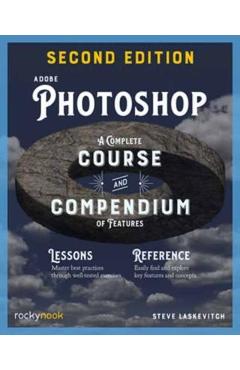
Produse asemănătoare
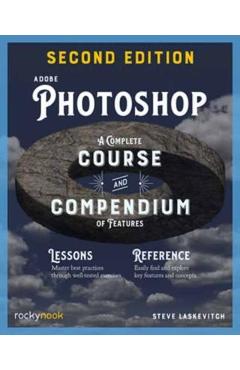
Adobe Photoshop, 2nd Edition: A Complete Course and Compendium of Features - Stephen Laskevitch
![]() libris.ro
libris.ro
Actualizat in 28/10/2025
306.62 Lei

Adobe Photoshop Lightroom Classic For Dummies, 2nd Edition, Paperback/R Sylvan
![]() elefant.ro
elefant.ro
Actualizat in 27/10/2025
209.99 Lei
Produse marca Stephen Laskevitch
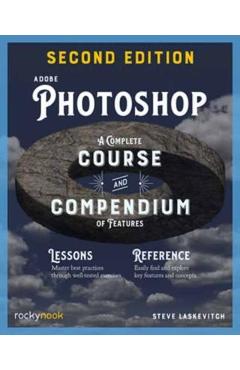
Adobe Photoshop, 2nd Edition: A Complete Course and Compendium of Features - Stephen Laskevitch
![]() libris.ro
libris.ro
Actualizat in 28/10/2025
306.62 Lei
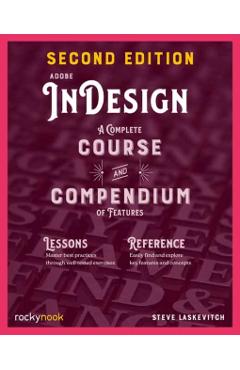
Adobe Indesign, 2nd Edition: A Complete Course and Compendium of Features - Stephen Laskevitch
![]() libris.ro
libris.ro
Actualizat in 28/10/2025
306.62 Lei