Description This book is written like a learning course, explained in detail with a lab topology Using FTDv and FMCv.
Covers, -How to upgrade ASA firewall to Cisco FTD (Migration and Upgrade)-Configure Cisco Firepower Thread Defence (FTD) Next Generation firewall-Configure Cisco Firepower Management Center (FMC)-Manage and administer the FTD devices Using FMC ( Configure interfaces, zones, routing, ACLs, Prefilter policies, NAT, High Availability etc)- FTD local management Using Firepower Device Manager (FDM)-Introduction to the FTD Migration tool Table of Contents-Introduction-How to use this book?-What is Cisco FTD?-Lab Topology-Setting up Cisco Firepower Threat Defense (FTD) Firewall-Changing Management IP-Configure Manager in Cisco FTD-Setting up Cisco Firepower Management Center (FMC)-License Activation-Explore the Cisco FMC options-Register Cisco FTD with Cisco FMC-Configure the Firewall Zone and Interface-Additional Notes on Sub-Interface and Redundant Interfaces-Create a Platform Policy-Configure Routing on Cisco FTD-Configuring FTD as a DHCP server-Network Address Translation (NAT)-Create an Access Control Policy-Pre-Filter Policy-Configuring High Availability on Cisco FTD-Upgrading Cisco ASA firewall to FTD-Installing Cisco FTD image on an existing ASA Firewall-Install Firepower Threat Defense System Software-Manage Cisco FTD firewall Using Firepower Device Manager (FDM)-Bonus: Introduction to Cisco FTD migration tool Note: This book doesn\'t cover the topics on VPN, SGT, and Cisco ISE integration..
I have also covered the standalone firewall introduction and how to use Firepower Device Manager to manage your FTD firewall locally without Using FMC.
Hence this is a 100% Practical Guide on Configuring and Managing Cisco Firepower Threat Defense Next Generation Firewall Using Cisco Firepower Management Center.
Description This book is written like a learning course, explained in detail with a lab topology Using FTDv and FMCv