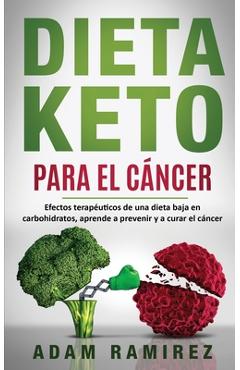Excel Formulas and Functions: Step-By-Step Guide with Examples - Ramirez Adam

Detalii Excel Formulas and Functions: Step-By-Step
libris.ro
54.13 Lei
60.14 Lei
Computers
Ramirez Adam
Excel Formulas and Functions: Step-By-Step - Disponibil la libris.ro
Pe YEO găsești Excel Formulas and Functions: Step-By-Step de la Ramirez Adam, în categoria Computers.
Indiferent de nevoile tale, Excel Formulas and Functions: Step-By-Step Guide with Examples - Ramirez Adam din categoria Computers îți poate aduce un echilibru perfect între calitate și preț, cu avantaje practice și moderne.
Preț: 54.13 Lei
Caracteristicile produsului Excel Formulas and Functions: Step-By-Step
Comandă Excel Formulas and Functions: Step-By-Step Online, Simplu și Rapid
Prin intermediul platformei YEO, poți comanda Excel Formulas and Functions: Step-By-Step de la libris.ro rapid și în siguranță. Bucură-te de o experiență de cumpărături online optimizată și descoperă cele mai bune oferte actualizate constant.
Descriere magazin:
For many of us, Excel is nothing more than a basic spreadsheet, something we may use on the odd occasion, but for some, it is part of our daily lives. Microsoft Excel is more than just a spreadsheet; it is an essential tool for businesses. In fact, it would be fair to say that it is probably one of the most important tools that a business could have at its disposal. Some of the best uses for Excel include extracting data into charts, using it to identify problems and trends, bringing all the data together from multiple files and other sources so it\'s all in one easy-to-use place and much more. The basis of Excel lies in formulas and functions, used for storing data and retrieving it, for doing calculations, and for analyzing data, all in one simple grid format. It is these formulas and functions that provide the biggest headaches for inexperienced users and that is what my guide is all about - how to use them and a look at some of the most commonly used ones. Given that there are more than 400 functions alone and not much less in the way of formulas, I couldn\'t possibly go over every single one of them. You don\'t need to know them all though; Excel has a built-in Function Wizard that helps you to get the best function for what you are doing and built-in Formula Intellisense helps with formulas. Without further ado, let\'s immerse ourselves in the world of Excel formulas and functions.

Produse asemănătoare
Produse marca Ramirez Adam
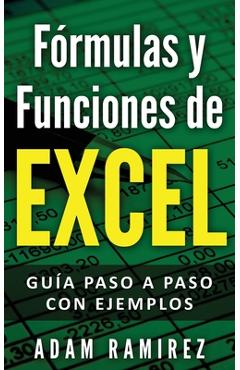
F�rmulas y Funciones de Excel: Gu�a paso a paso con ejemplos - Ramirez Adam
![]() libris.ro
libris.ro
Actualizat in 28/10/2025
55.8 Lei
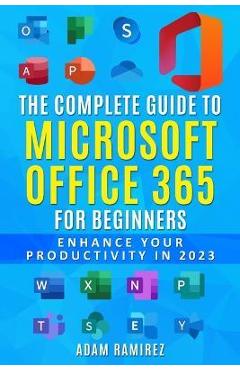
The Complete Guide to Microsoft Office 365 for Beginners: Enhance Your Productivity in 2023 - Ramirez Adam
![]() libris.ro
libris.ro
Actualizat in 28/10/2025
62.7 Lei

Excel Formulas and Functions: Step-By-Step Guide with Examples - Ramirez Adam
![]() libris.ro
libris.ro
Actualizat in 18/03/2025
54.13 Lei