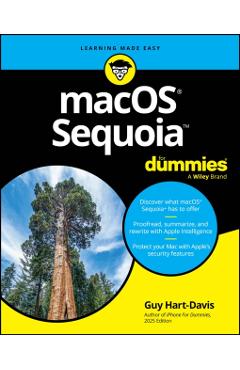Teach Yourself Visually Macbook Pro & Macbook Air - Guy Hart-davis

Detalii Teach Yourself Visually Macbook Pro
Teach Yourself Visually Macbook Pro - Disponibil la libris.ro
Pe YEO găsești Teach Yourself Visually Macbook Pro de la Guy Hart-Davis, în categoria Computers.
Indiferent de nevoile tale, Teach Yourself Visually Macbook Pro & Macbook Air - Guy Hart-davis din categoria Computers îți poate aduce un echilibru perfect între calitate și preț, cu avantaje practice și moderne.
Preț: 167.4 Lei
Caracteristicile produsului Teach Yourself Visually Macbook Pro
- Brand: Guy Hart-Davis
- Categoria: Computers
- Magazin: libris.ro
- Ultima actualizare: 11-04-2024 01:14:23
Comandă Teach Yourself Visually Macbook Pro Online, Simplu și Rapid
Prin intermediul platformei YEO, poți comanda Teach Yourself Visually Macbook Pro de la libris.ro rapid și în siguranță. Bucură-te de o experiență de cumpărături online optimizată și descoperă cele mai bune oferte actualizate constant.
Descriere magazin:
Get up to speed with your new MacBook Pro or MacBook Air faster than you thought possible In Teach Yourself VISUALLY: MacBook Pro & MacBook Air , technology educator extraordinaire and bestselling author Guy Hart-Davis delivers a highly illustrated and easy-to-follow guide to using your MacBook Pro or MacBook Air with macOS Monterey. In the book, you\'ll get up and running quickly whether you\'re brand new to computers or just transitioning from an older Mac or a PC. With the graphics-driven approach used successfully by tens of thousands of readers of the Teach Yourself VISUALLY series, you see exactly what each step of instruction should look like on your own screen and can follow--step-by-step--through the installation process, file management, email, and messaging, and much more. You\'ll also: Become expert with the latest macOS version--Monterey--and the newest features that enable you to make the most of your MacBook and the Internet Learn exactly how to handle the most common and useful everyday tasks you need to get stuff done Glean valuable customization tips to make your MacBook work just the way you prefer Teach Yourself VISUALLY: MacBook Pro & MacBook Air skips confusing tech jargon in favor of clear pictures, simple instructions, and stepwise guidance that will give you a flying start to using your new MacBook, regardless of your experience level.

Produse asemănătoare

Teach Yourself Visually Macbook Pro and Macbook Air - Guy Hart-davis
![]() libris.ro
libris.ro
Actualizat in 28/10/2025
140.7 Lei
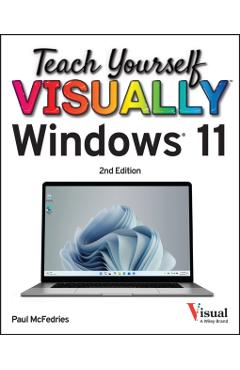
Teach Yourself VISUALLY Windows 11 - Paul (logophilia Limited Mcfedries
![]() libris.ro
libris.ro
Actualizat in 28/10/2025
152.94 Lei

Teach Yourself Visually Microsoft 365 - Paul Mcfedries
![]() libris.ro
libris.ro
Actualizat in 28/10/2025
189.72 Lei

Teach Yourself VISUALLY Excel 365, Paperback/P McFedries
![]() elefant.ro
elefant.ro
Actualizat in 28/10/2025
165.99 Lei

Teach Yourself VISUALLY HTML and CSS. 2 ed, Paperback/Guy Hart-Davis
![]() elefant.ro
elefant.ro
Actualizat in 28/10/2025
180.99 Lei
Produse marca Guy Hart-Davis
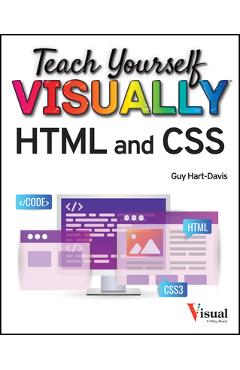
Teach Yourself Visually HTML and CSS: The Fast and Easy Way to Learn - Guy Hart-davis
![]() libris.ro
libris.ro
Actualizat in 05/06/2025
152.94 Lei

Teach Yourself Visually Macbook Pro & Macbook Air - Guy Hart-davis
![]() libris.ro
libris.ro
Actualizat in 11/04/2024
167.4 Lei